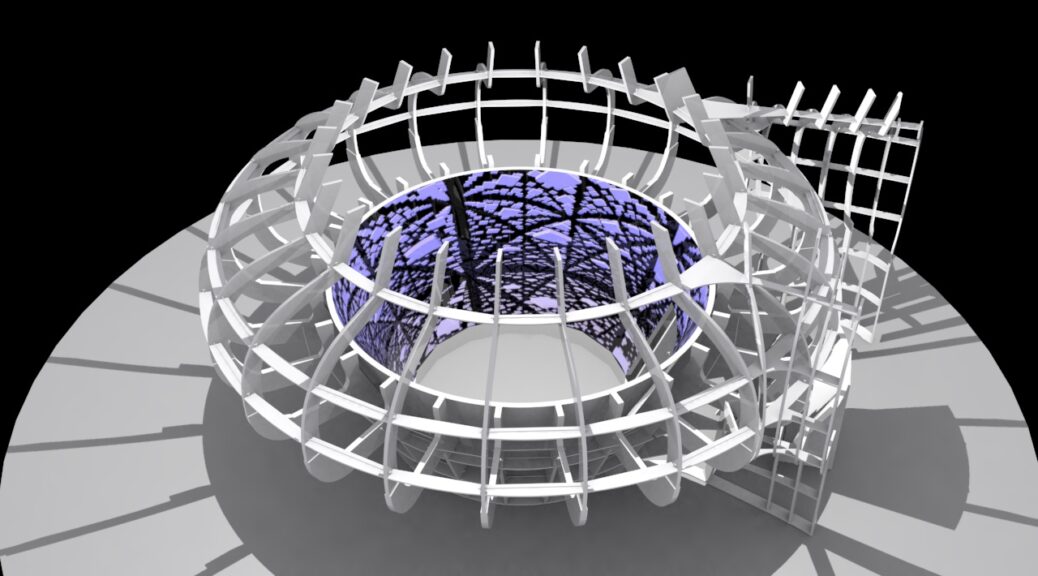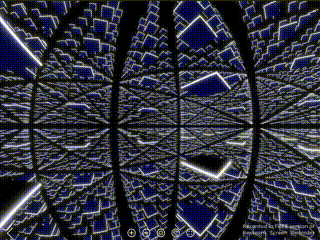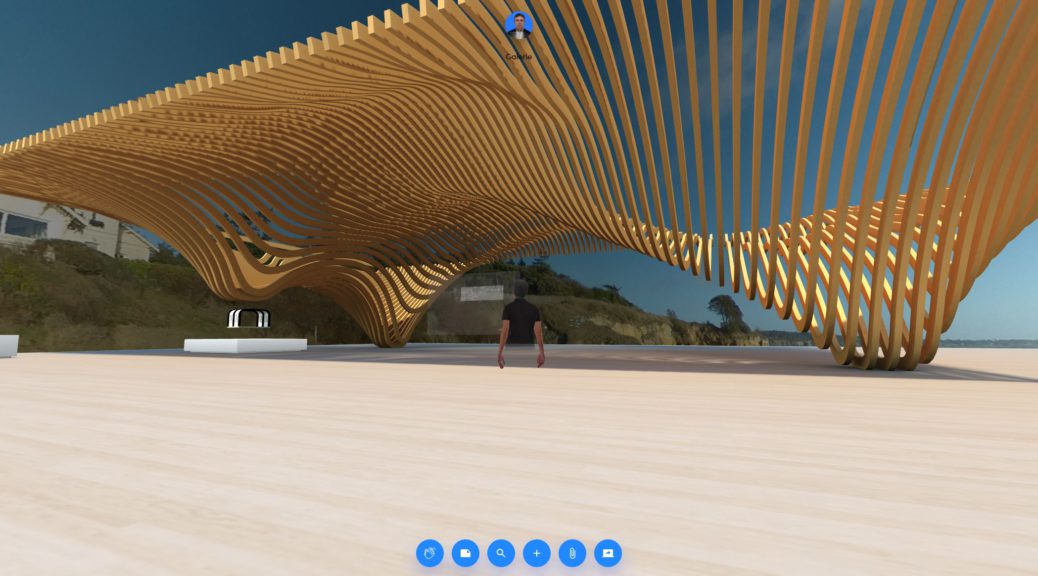This is workflow to create a scene in Coraulis. It is done in Blender, but can be realised any similar 3D software. The first step consists in creating a “landscape”. We used the Geometry Nodes to create it, but can be done the usual way or with another software equivalently. It is then lit which can also be done anywhere else. Then the camera is animated along a path. The rendering process uses the Equirectangular 360 Camera which is built in Blender. But we can find the same camera in Cinema 4D, 3DsMax or Twinmotion. The 360 film is then recut to fit Coraulis requirements. Step by step with Blender, C4D or Max, we can create an amazing experience with plying with the context, the movements or the light.
Archives de catégorie : Naexus
Analysis of a spatial-sequential configuration in 360°
In classic movies, the editing and framing organize the story. Let’s remind ourselves that in the structure of a story, the spectator can occupy three possible positions in relation to the narrative’s progression: first option, the spectator is synchronous with the unfolding of the events, he discovers the events at the same time as the protagonists, and the story advances in the pace of these discoveries. Second option, the spectator is behind the protagonist(s) and the unfolding of events. The story moves forward through a succession of revelations that make the viewer catch up. Third option, the viewer is ahead of the protagonist(s) and has better information than the protagonist(s). Continuer la lecture de Analysis of a spatial-sequential configuration in 360°
Setting up a custom environment in Spatial
Setting up a custom environment in Spatial
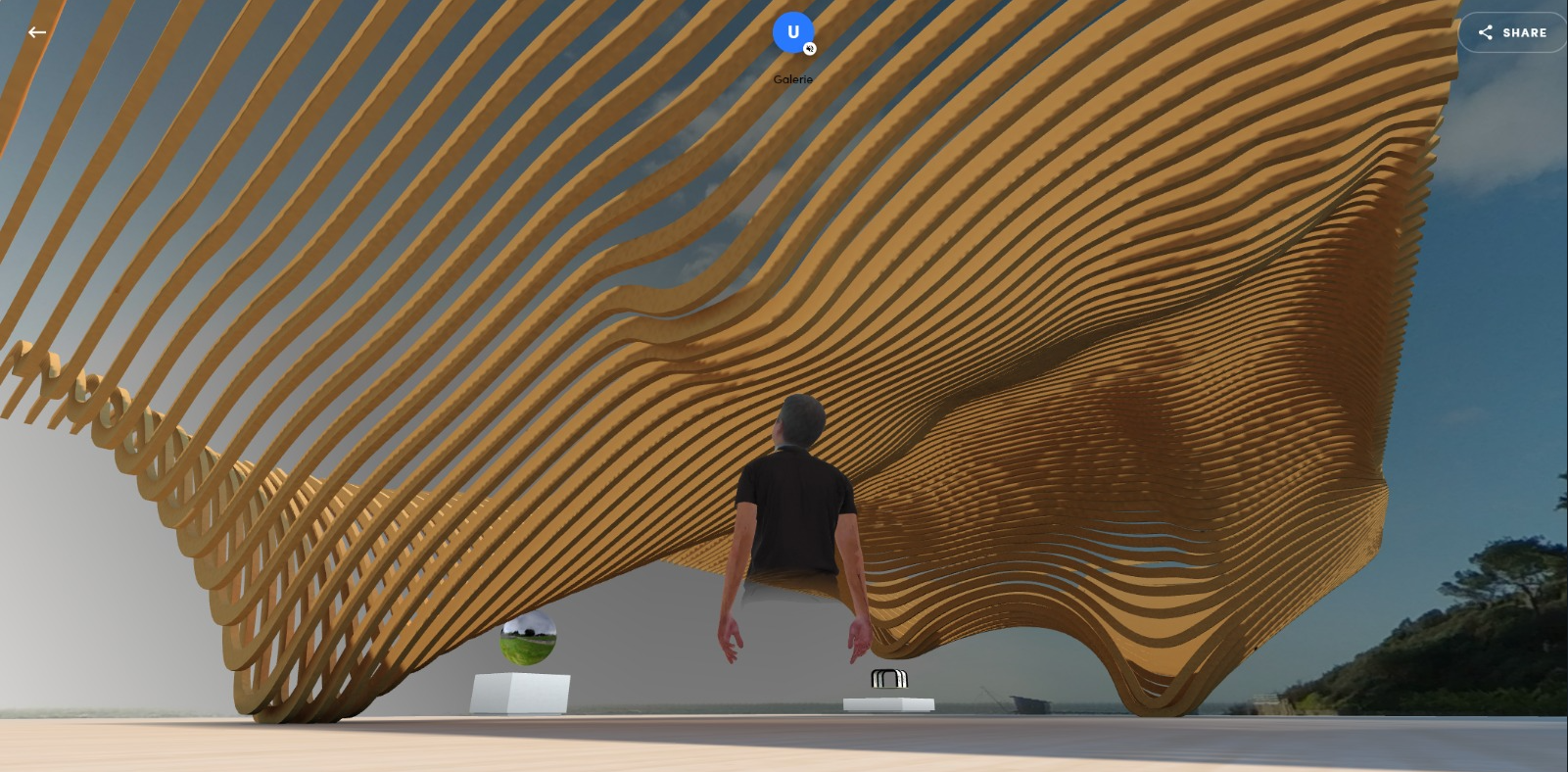
This tutorial follows the requirements described on the Spatial.io web site here (https://support.spatial.io/hc/en-us/articles/360058728892-Custom-Environments-) and here (https://support.spatial.io/hc/en-us/articles/360042195672) but it describes more in details the setting up of the 3D model. Continuer la lecture de Setting up a custom environment in Spatial