Réaliser une scène immersive pour Cardboard avec Twinmotion
Immersive scene for Cardboard with Twinmotion
Twinmotion est un logiciel de visualisation et d’immersion 3D temps réel conçu et développé par la société française KA-RA. Twinmotion est destiné aux métiers de l’architecture, de l’urbanisme, du paysage et du territoire.
Twinmotion is a real-time 3D visualisation software developed by KA-RA. It’s developed for architects, urban planners and landscape designers.
Le site de Twinmotion est : https://twinmotion.abvent.com/fr/
Twinmotion website : https://twinmotion.abvent.com/en/features/
Twinmotion accepte en formats d’import
- Modèles 3D : FBX, DWG, DAE, SKP, C4D, LI3
- Images: DDS, PNG, PSD, JPG, TGA
- Videos : MP4, AVI, OGV, WMV, FLV, MOV, DIVX, MPG, MPEG
En formats d’export
- Vidéos: format MP4 et WMV
- Image: format PNG, JPG
Constitution de la scène – Setting up the scene
Sketchup
La scène est un décor construit pour un studio de cinéma. Il est modélisé et préparé dans Sketchup.
The scene is a studio set for cinema. It is modelled and prepared in Sketchup.
(https://3dwarehouse.sketchup.com/model.html?id=6a55f075ebabdd524feecba0ede2e081)
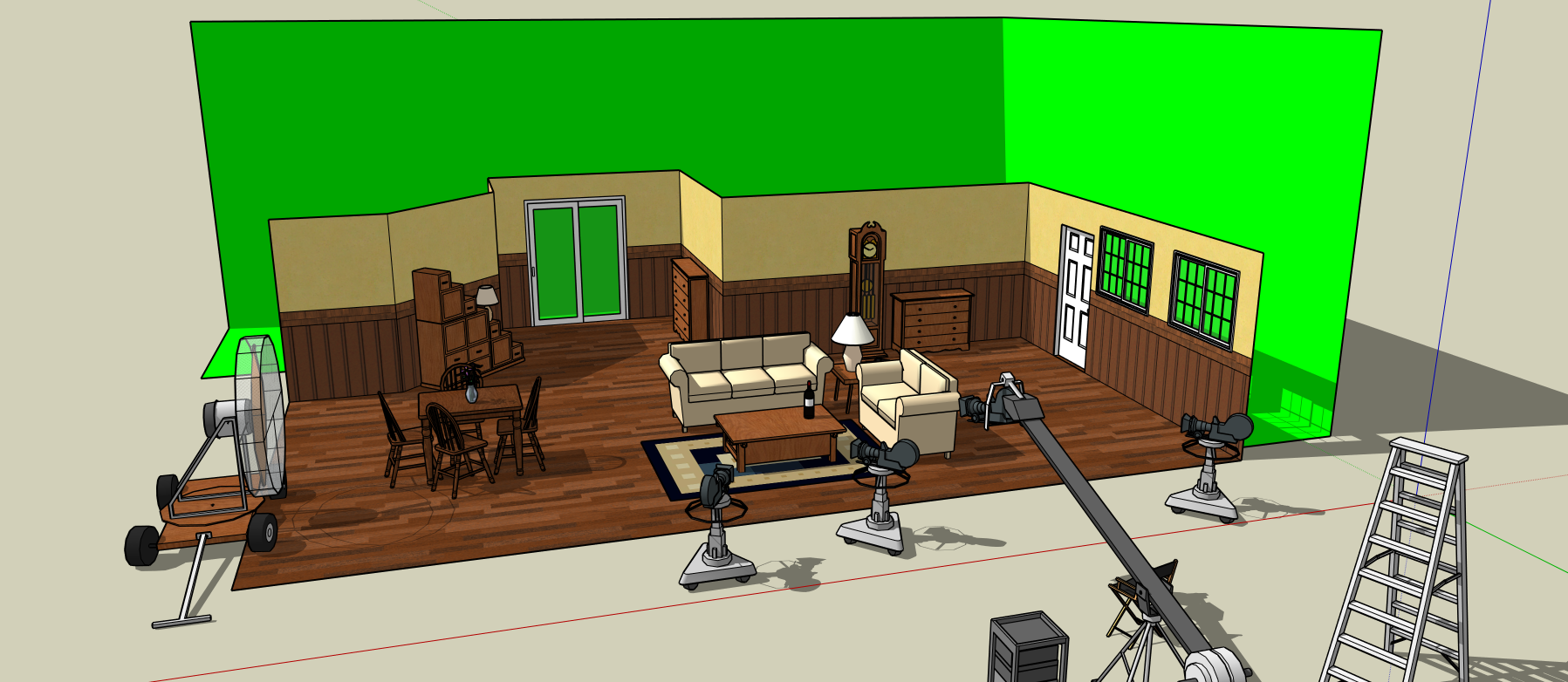
Vérification de l’orientation des faces. Dans cette exemple, presque toutes les faces sont mal orientées, négatif vers la caméra principale. Cela peut poser des problèmes pour la suite.
Faces orientation checking. In our case, almost all faces are reversed. This may cause problems during the next steps.
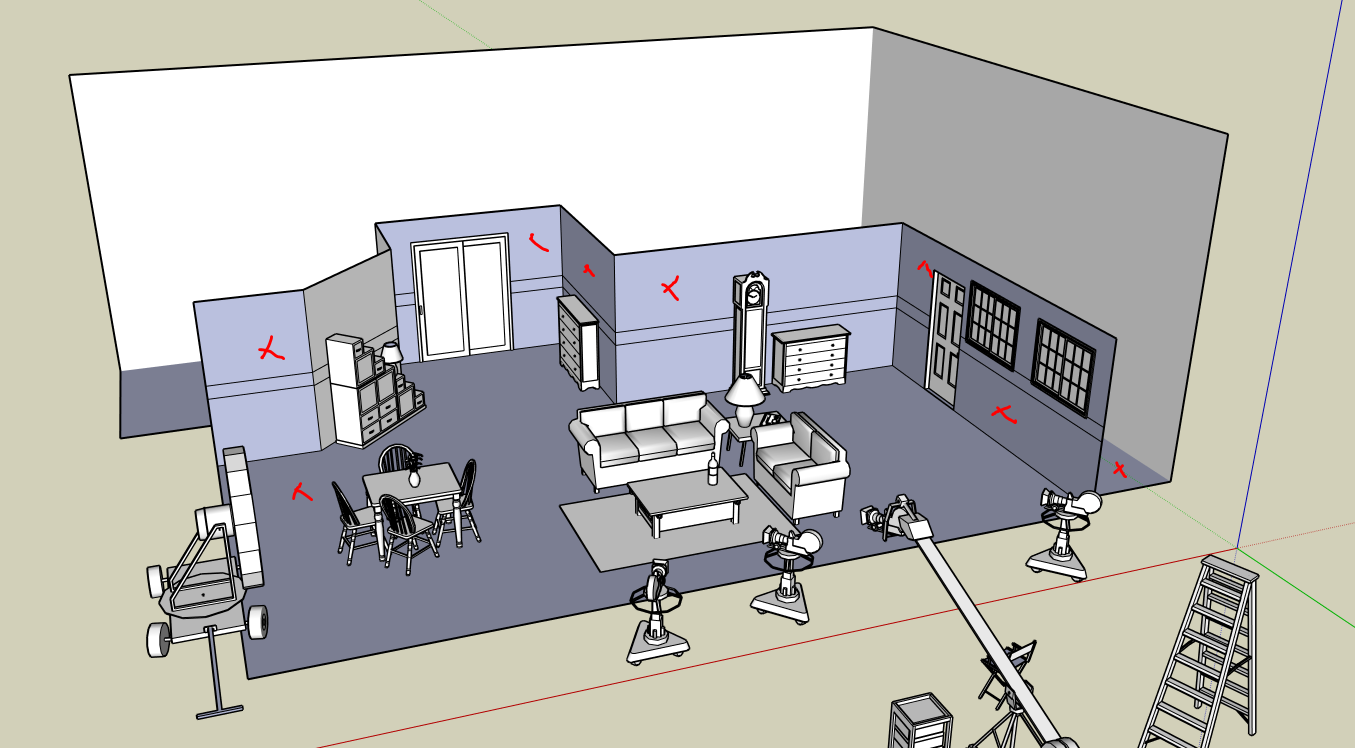
Retournement des faces / reversing faces
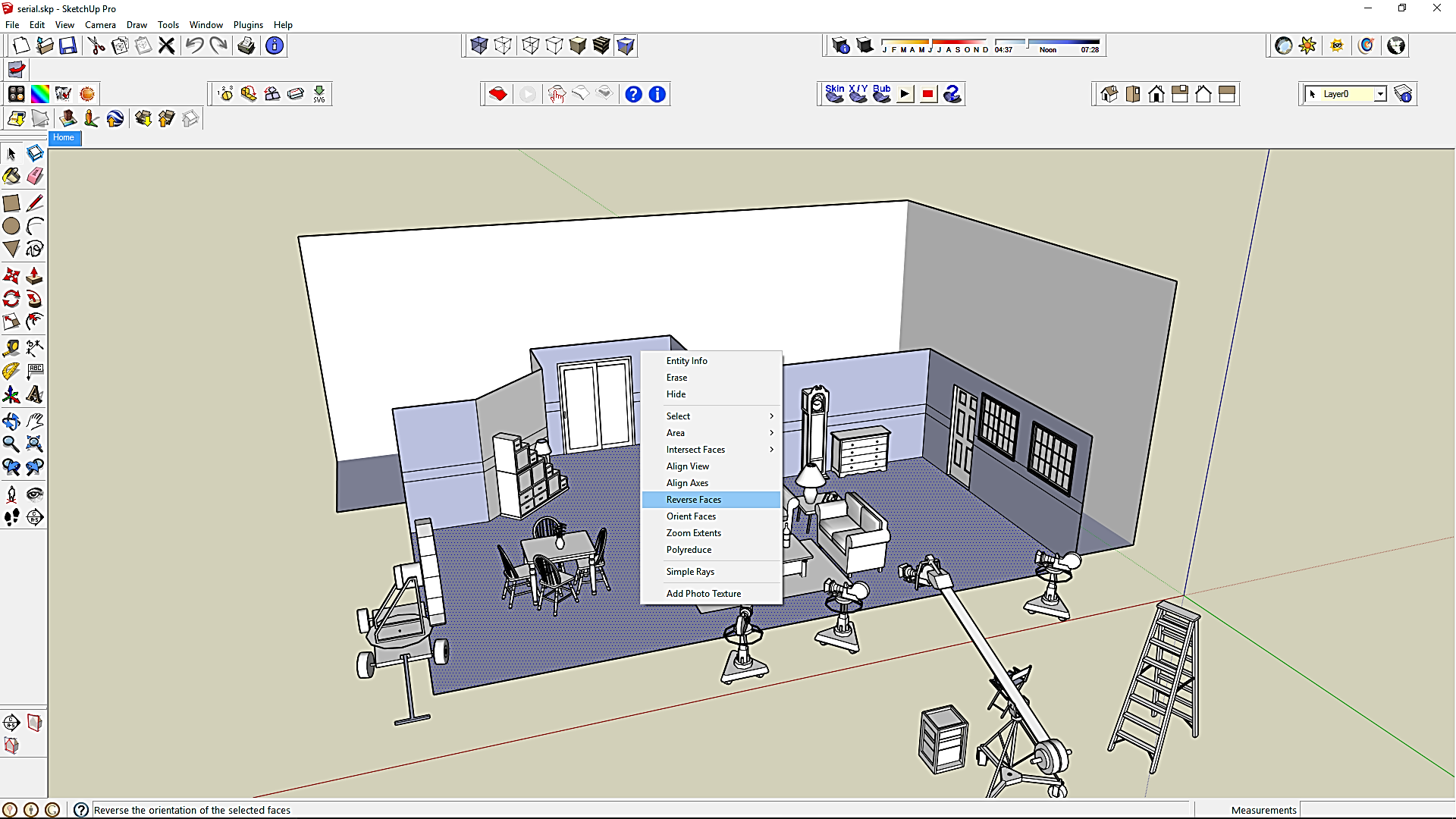
Pour mieux repérer les erreurs, les faces arrière sont colorées en violet.
To better discriminate back colours, they are tainted in violet
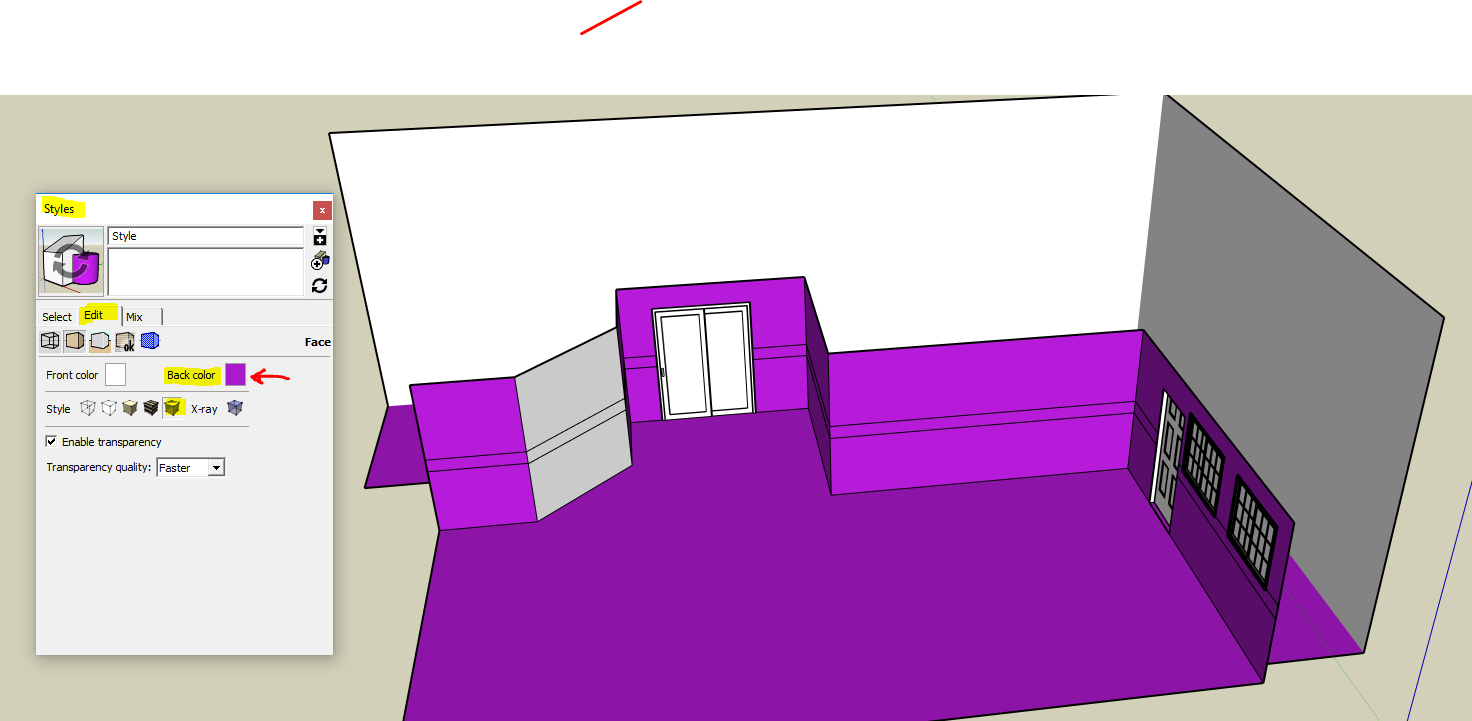
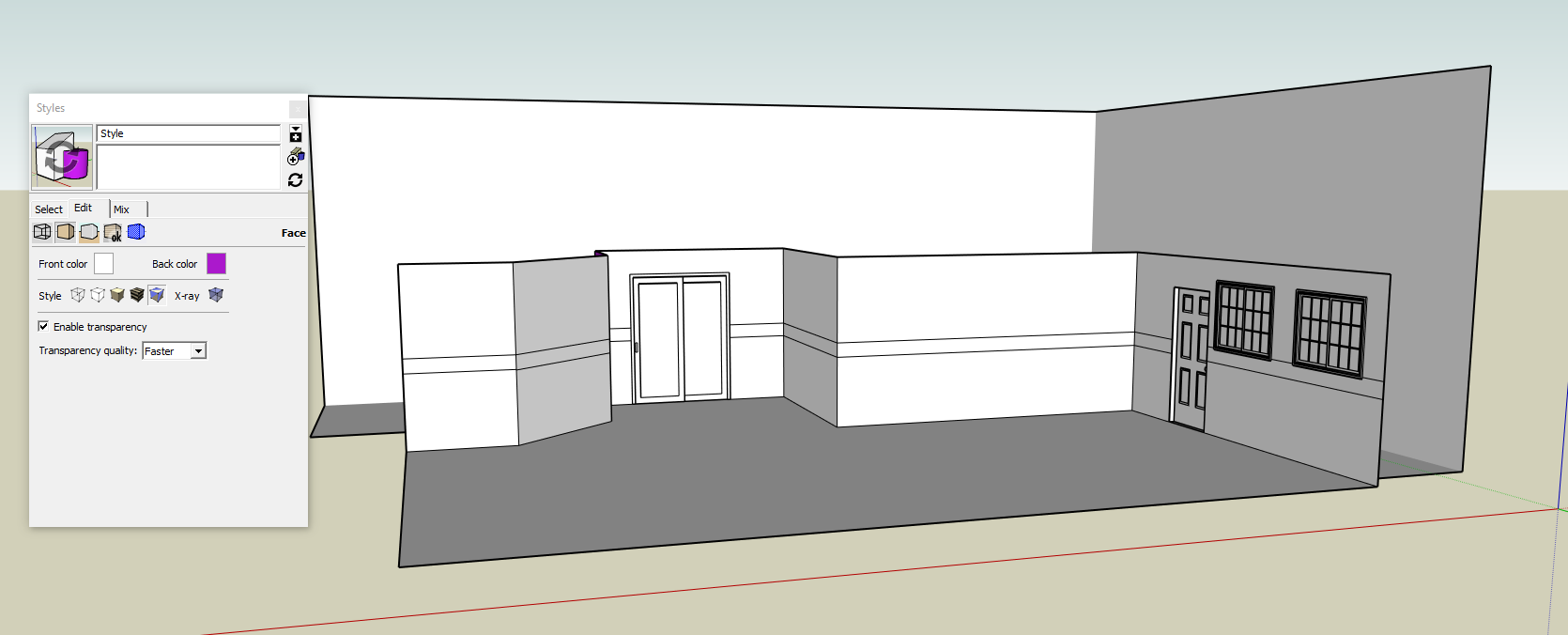
Twinmotion
Il faut importer la scène Sketchup
Import the Sketchup file
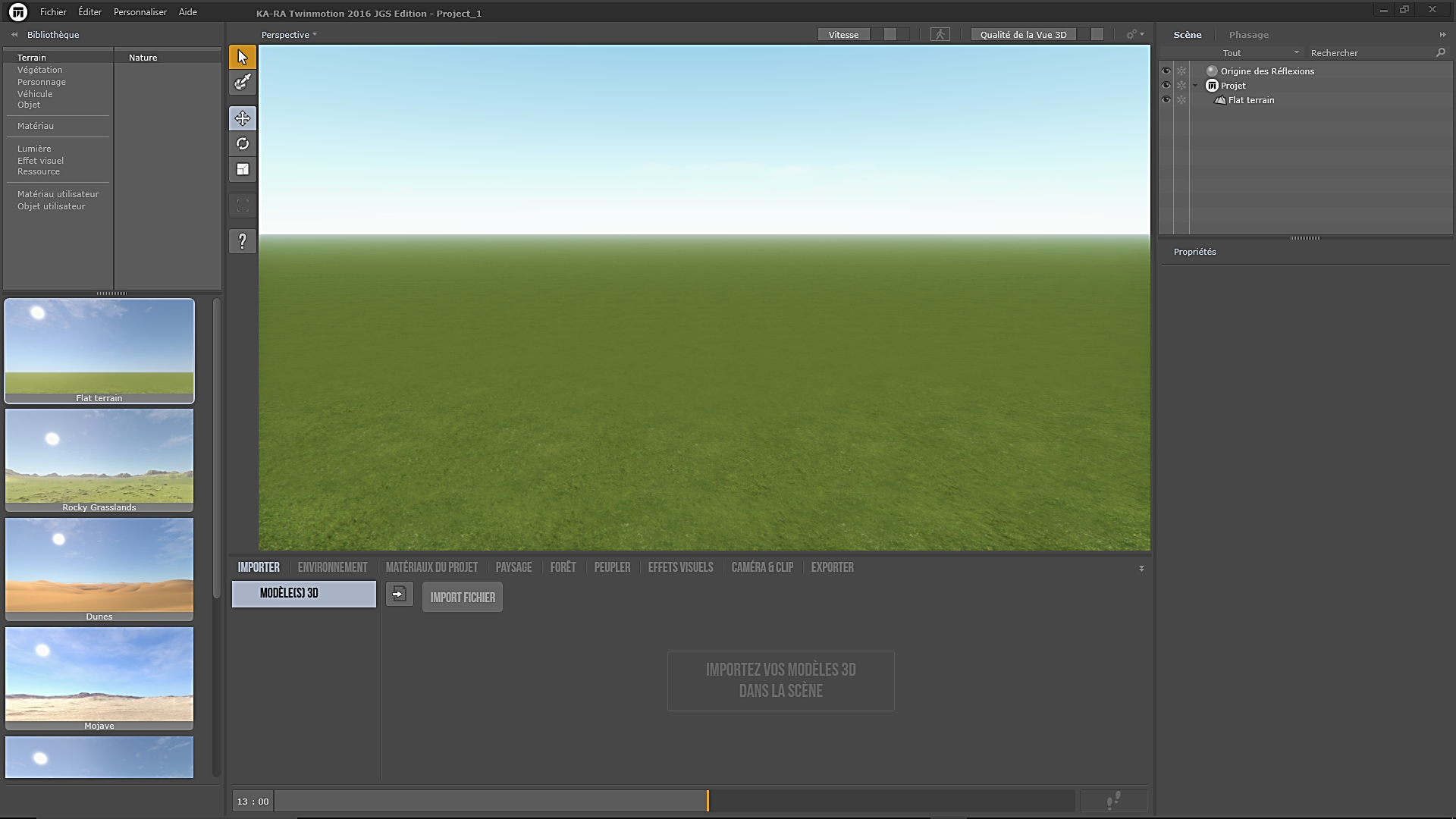
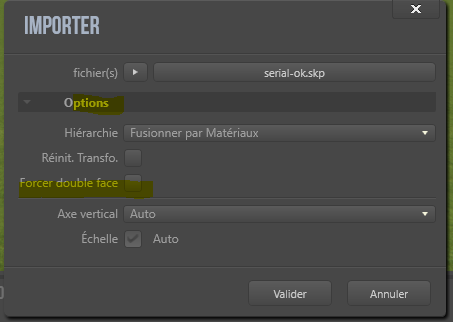

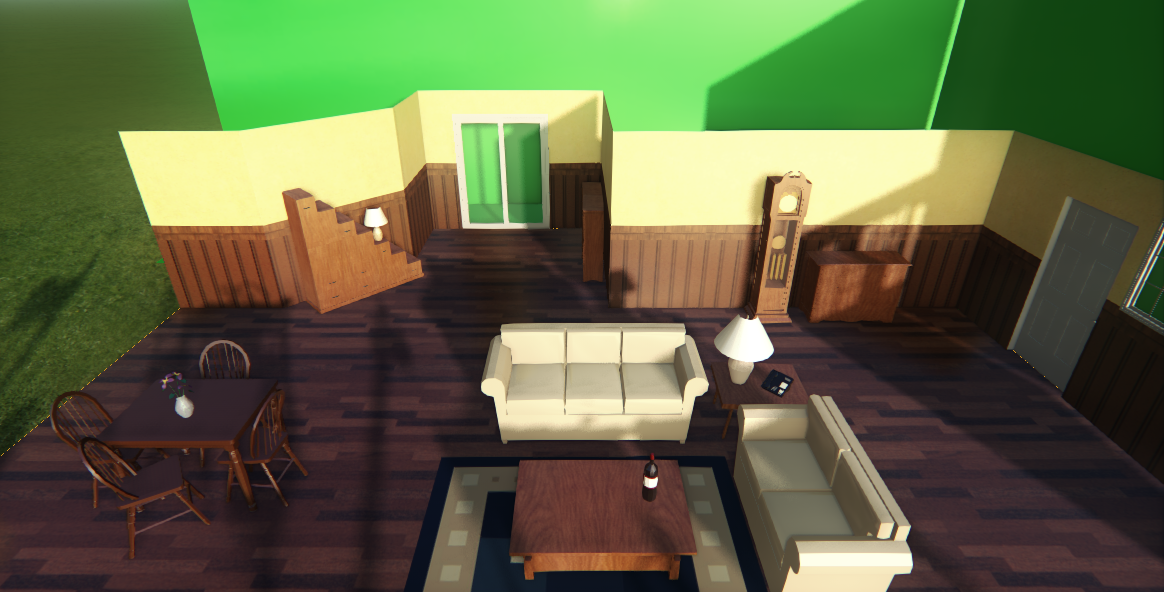
We can start by replacing some materials.
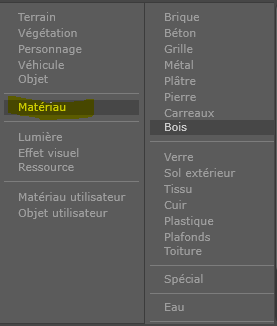

Glisser / deposer sur la face pour placer le nouveau material
Drag and drop on the face to place the new material
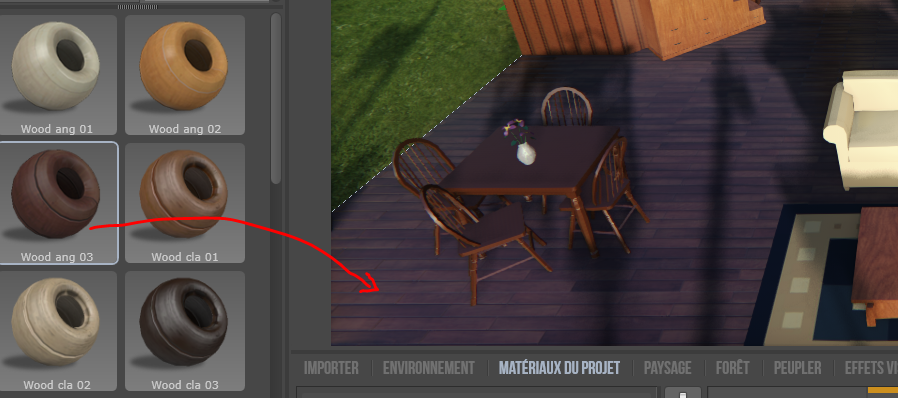
Remplacement du mobile
Furniture replacement
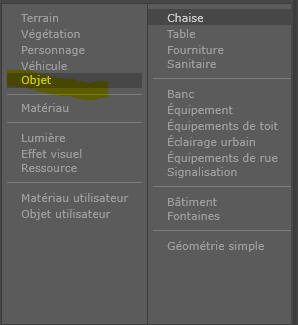

Créer un nouveau matériau
Create a new material
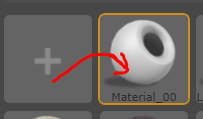
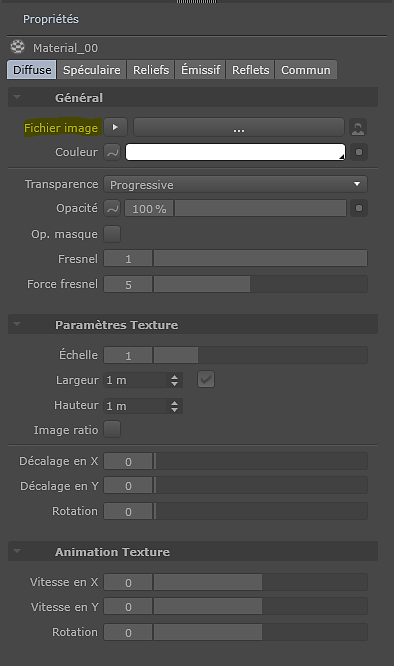
Exporter pour l’immersion / Export for immersion
Image seule / single image
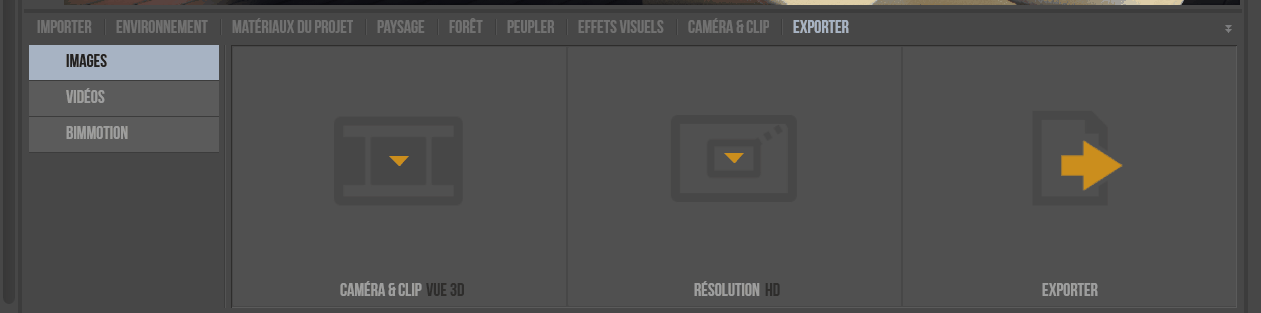
L’image est exportée dans un mode mono.
the image is exported in mono.
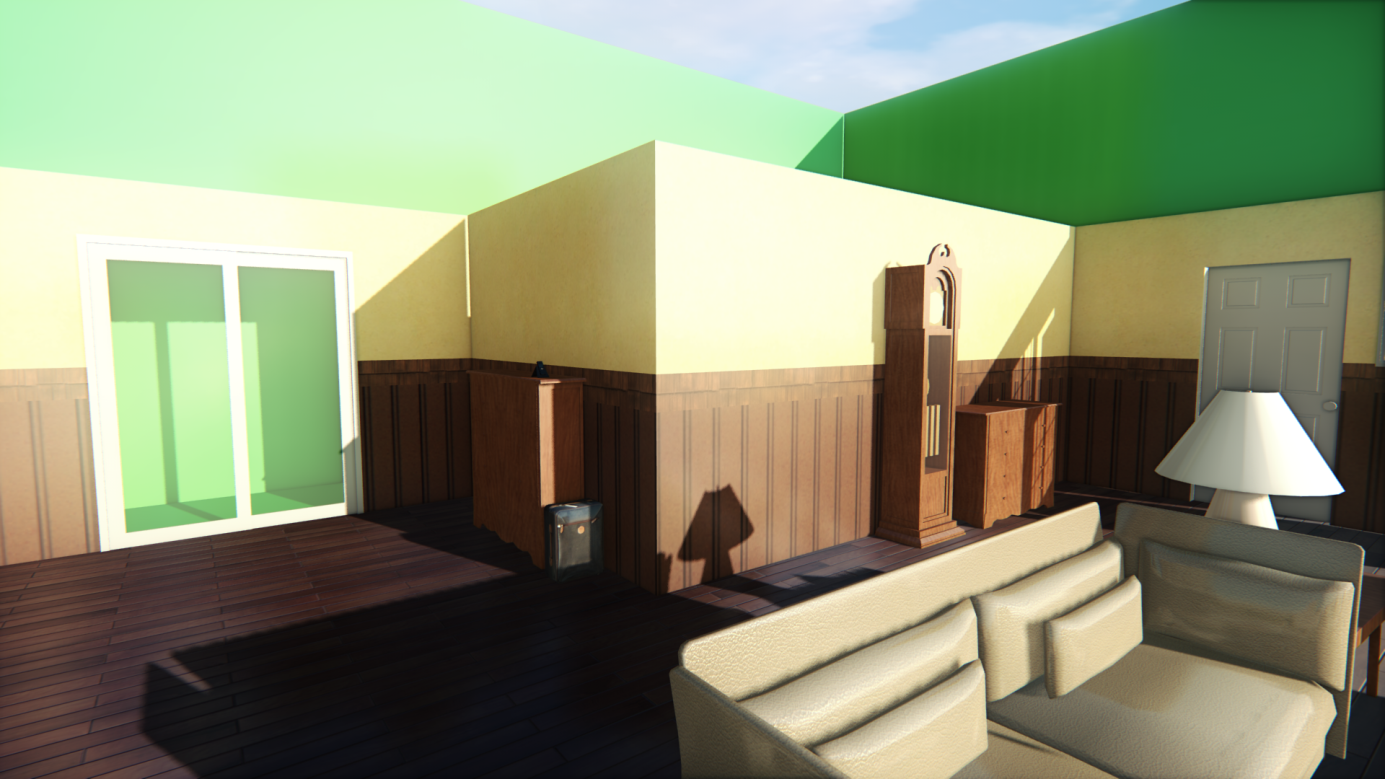
Export pour / for Cardboard
Aller dans Camera & Clip / Go to Camera & Clip (optionnel)
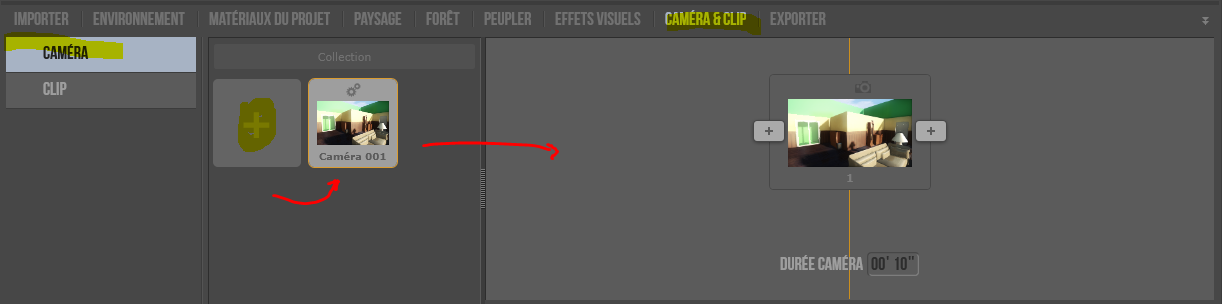

Aller dans Exporter / Go back to Export
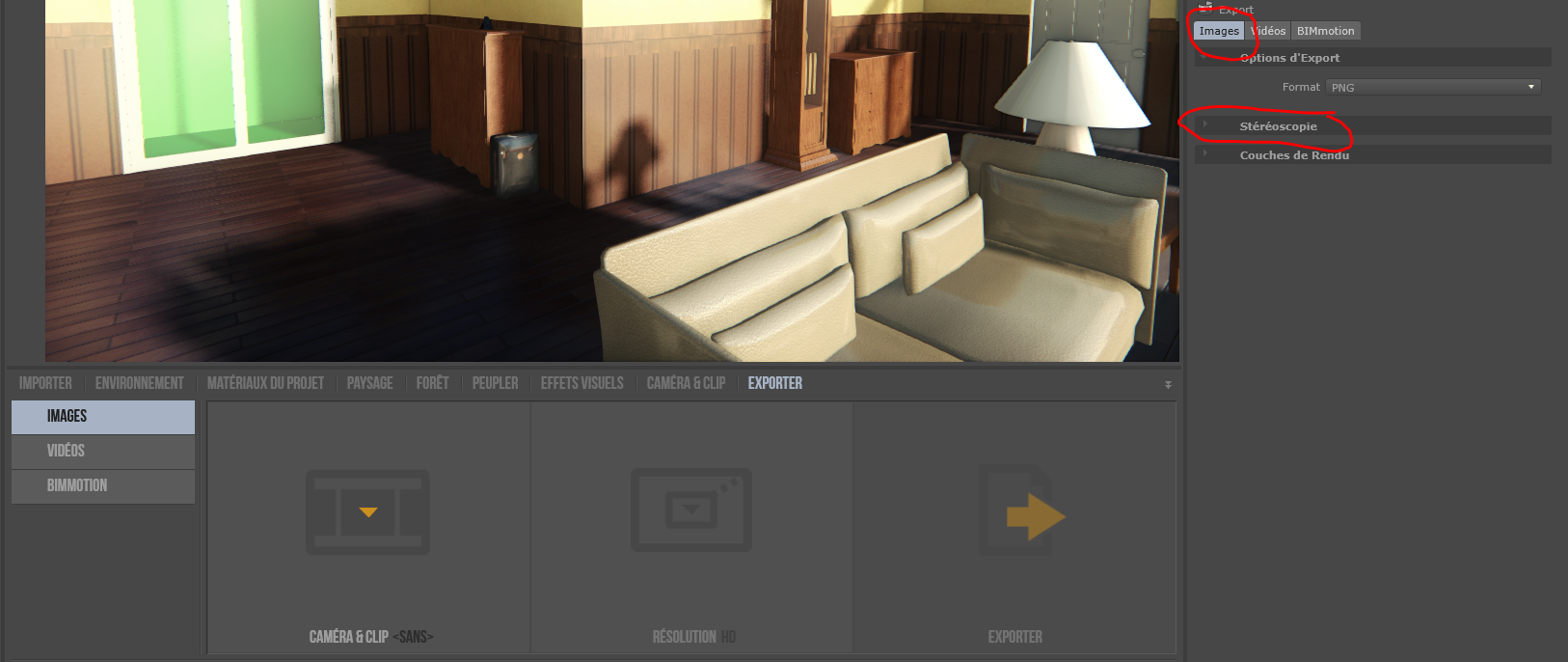
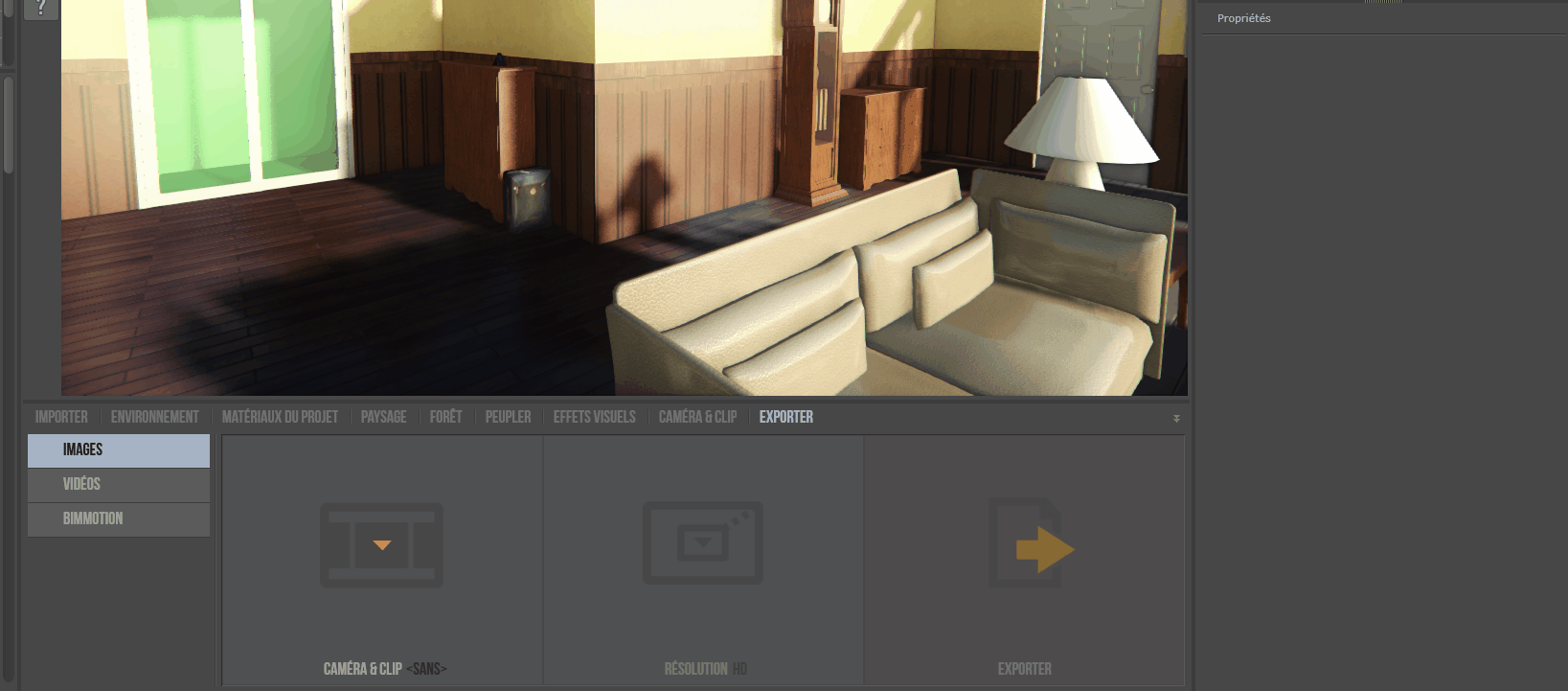
Résultat / Result
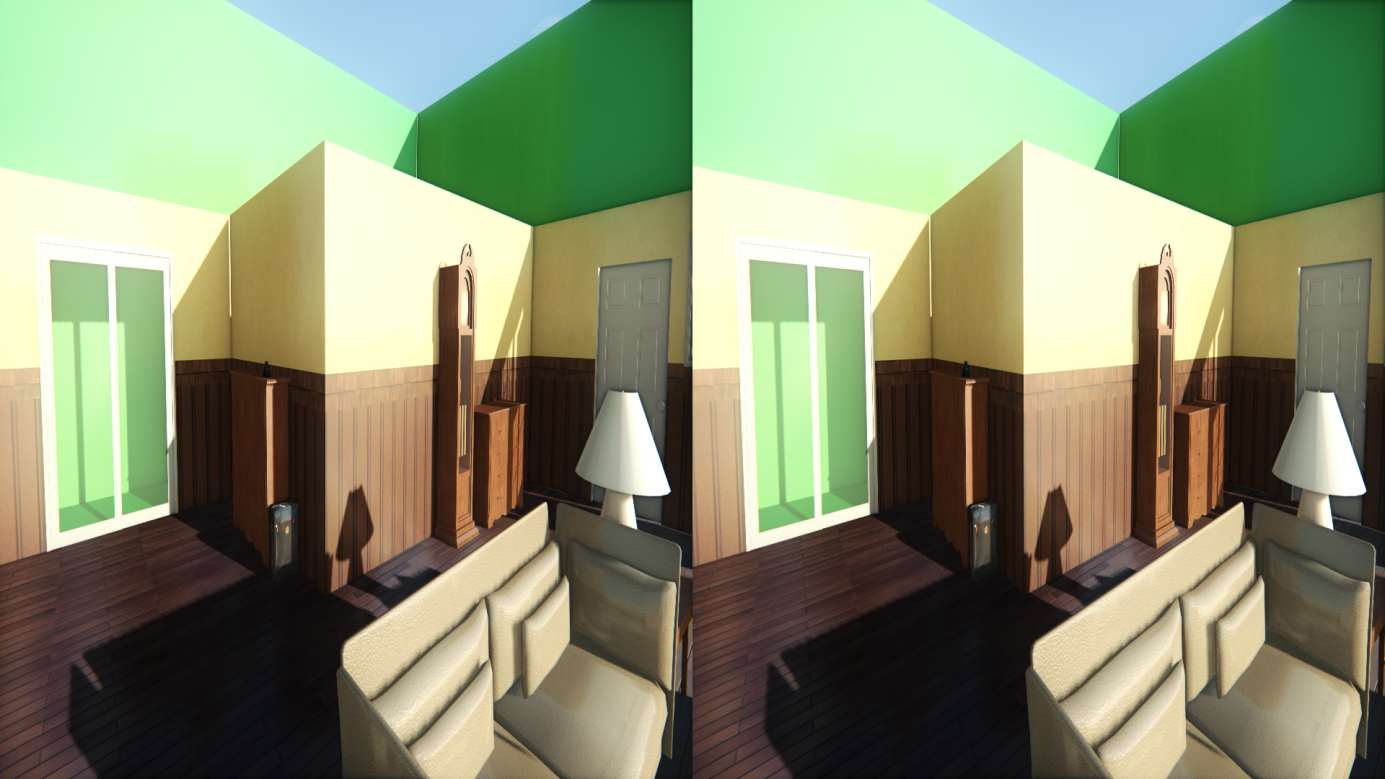
Créer un film / Create a film
Ajouter la première image / Add the first image

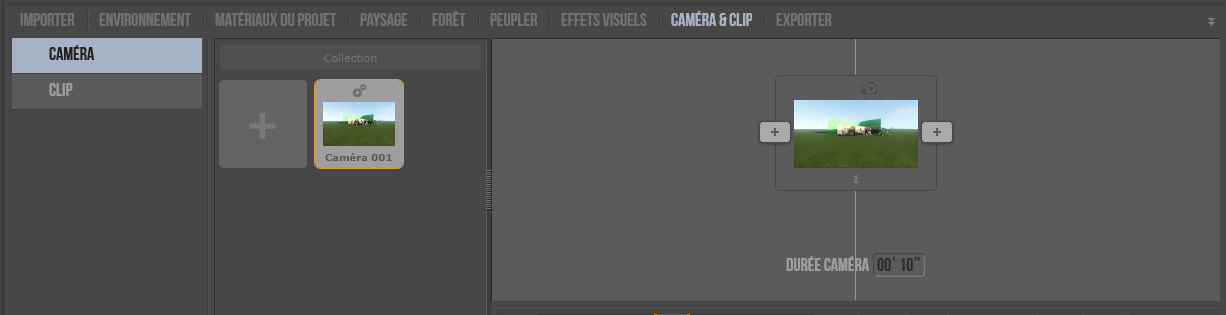
Bouger et ajouter / move and add
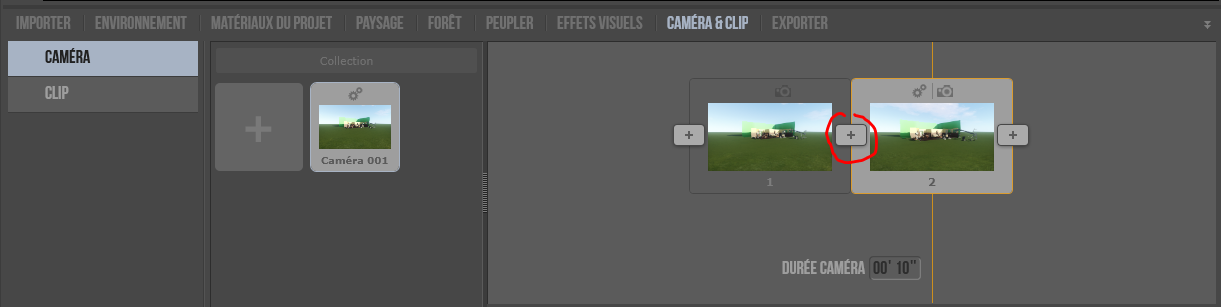
Etc…
Exporter / Export

Résultat / Result
Panorama,
nouveauté de la version 2016.02 le panorama permet de créer une image à 360.
New in the 2016.02 version, panorama allows creating a 360 image.
Se placer au centre de la scène.
Set the camera in the centre of the scene 
Enregistrer la vue
Record the camera position

Choisir Panorama
Choose Panorama

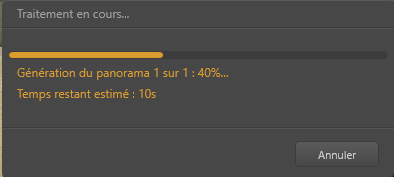
Résultat / Result
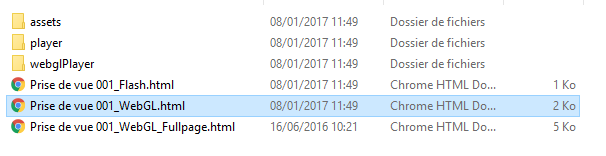
The Html file works better with Microsoft Edge
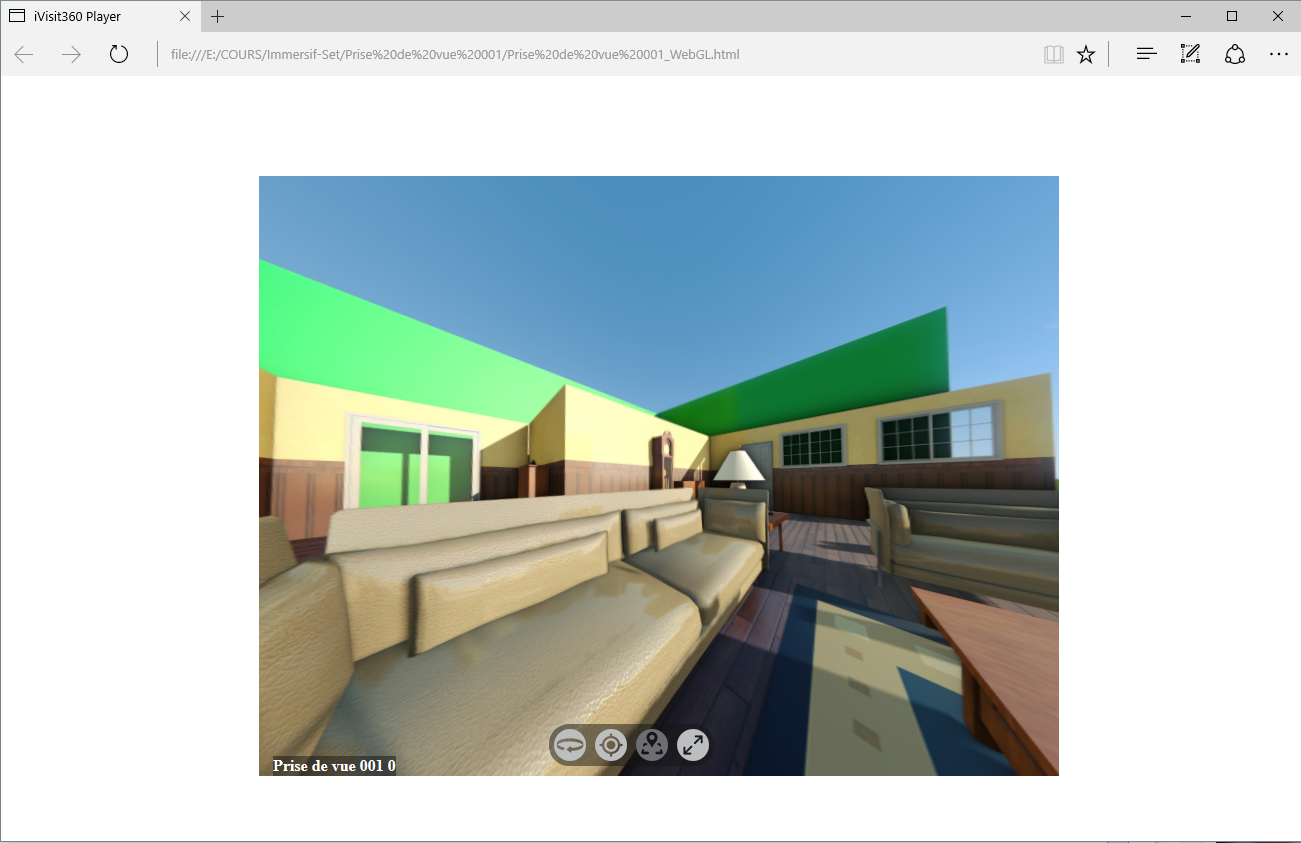
Il est possible d’extraire le contenu pour faire une image equirectangulaire qui sera lue par Google Cardboard
It is possible to extract the 6 views to build an equirectangular image that will be used in the Google Cardboard

Par exemple, dans 3dsmax, les images sont converties en textures
In 3dsmax, images are converted into textures
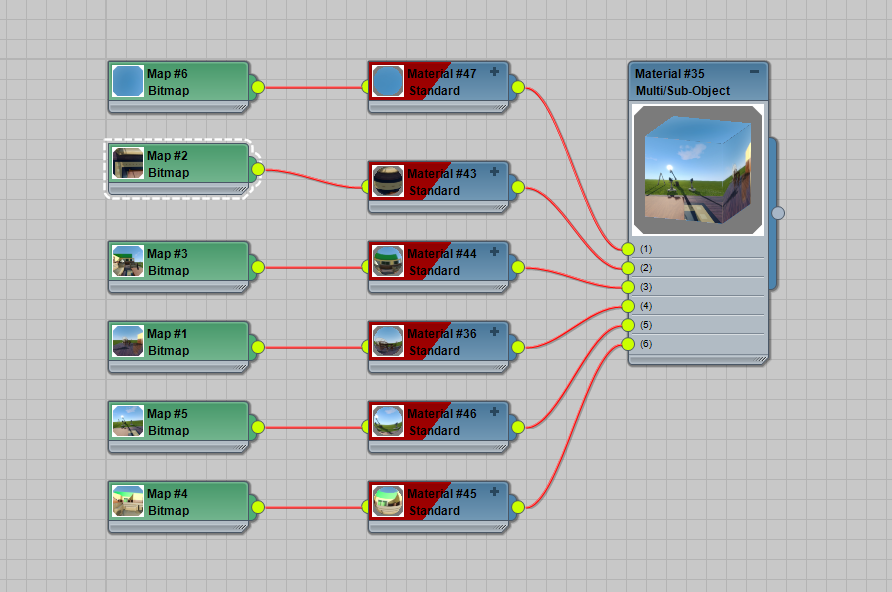
Mappées sur un cube
Mapped on a cube
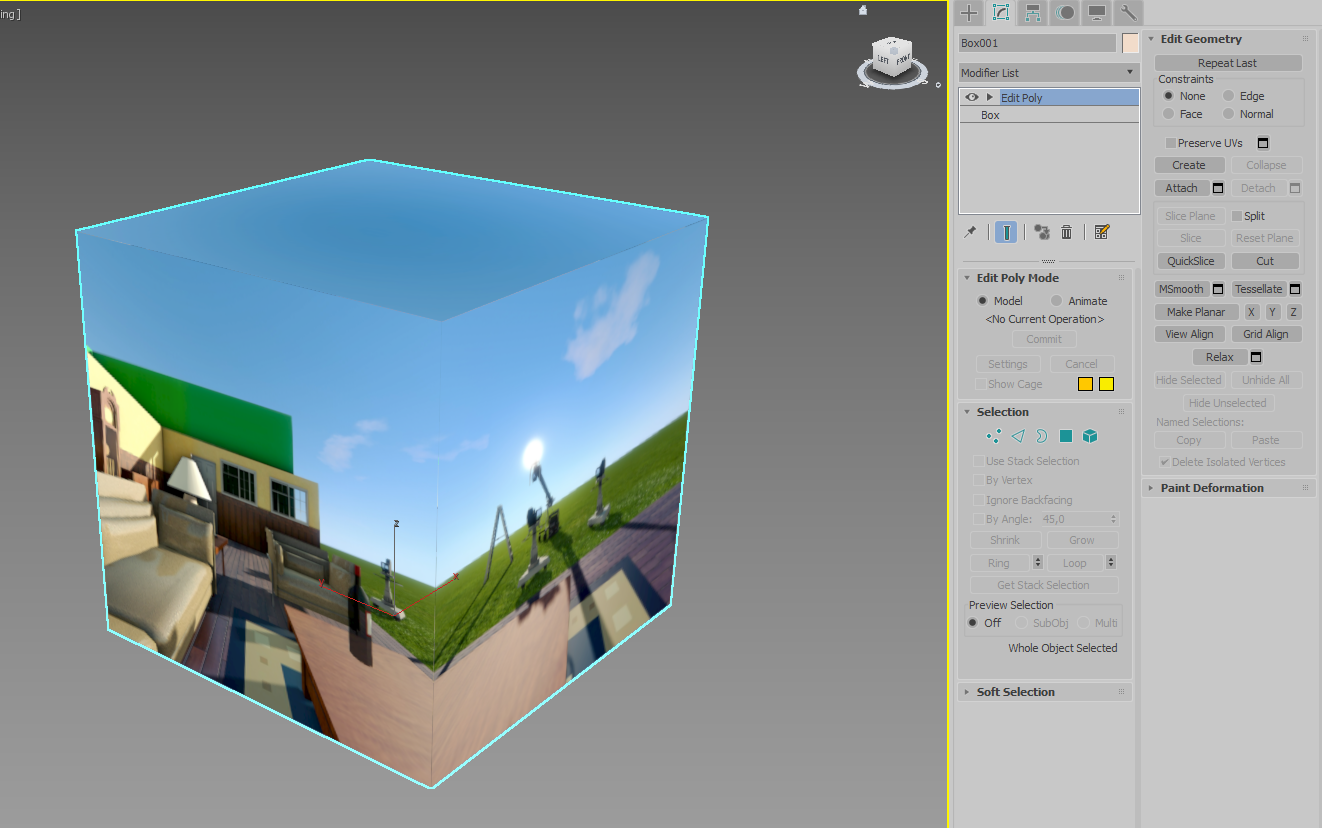
Le cube est modifié en sphère
The cube is spherified
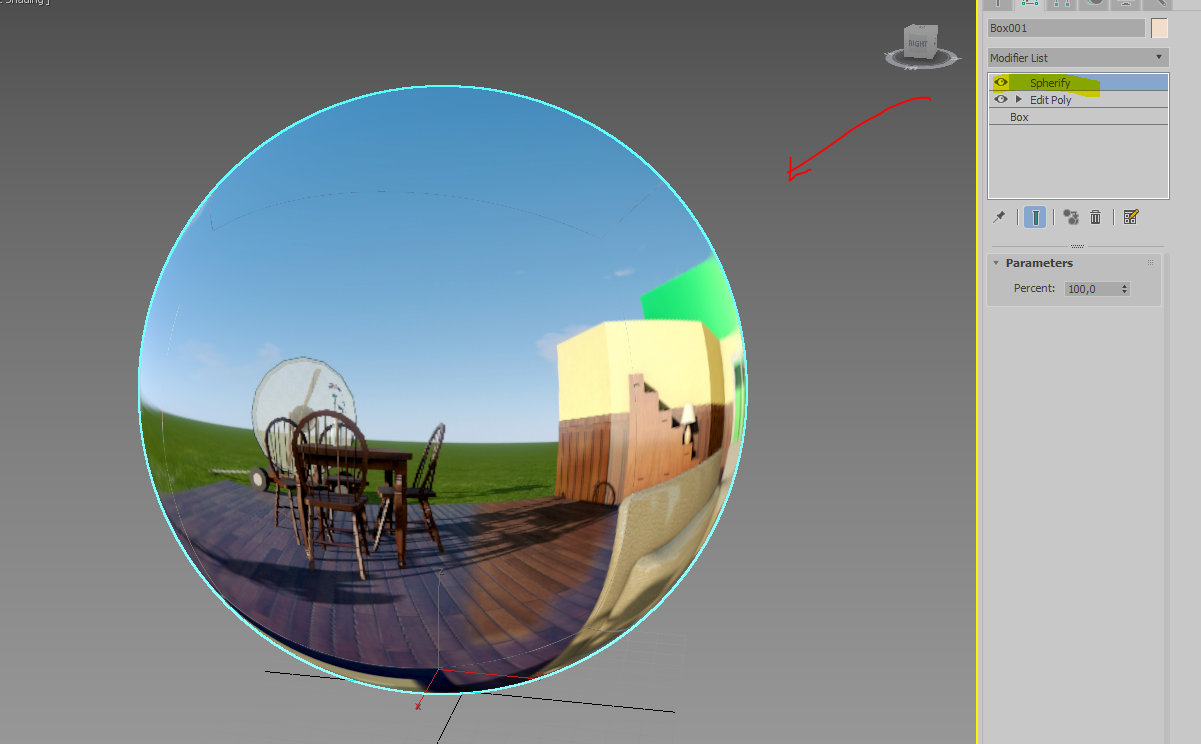
On met une caméra à l’intérieur
A camera is set inside (don’t forget to flip the polygones)
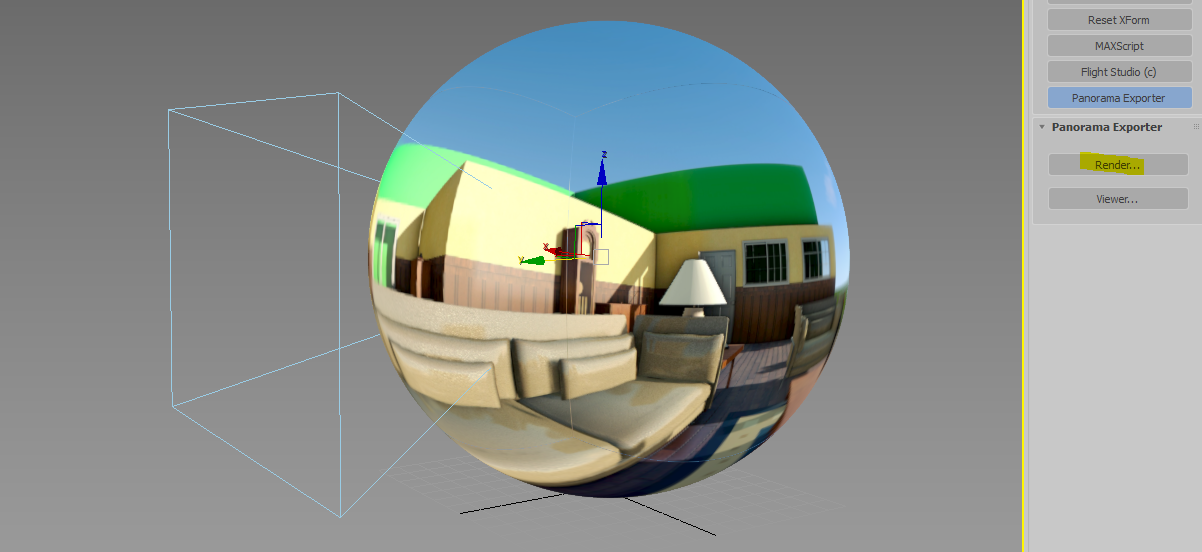
Rendu avec Panorama Exporter
Rendered with Panorama Exporter
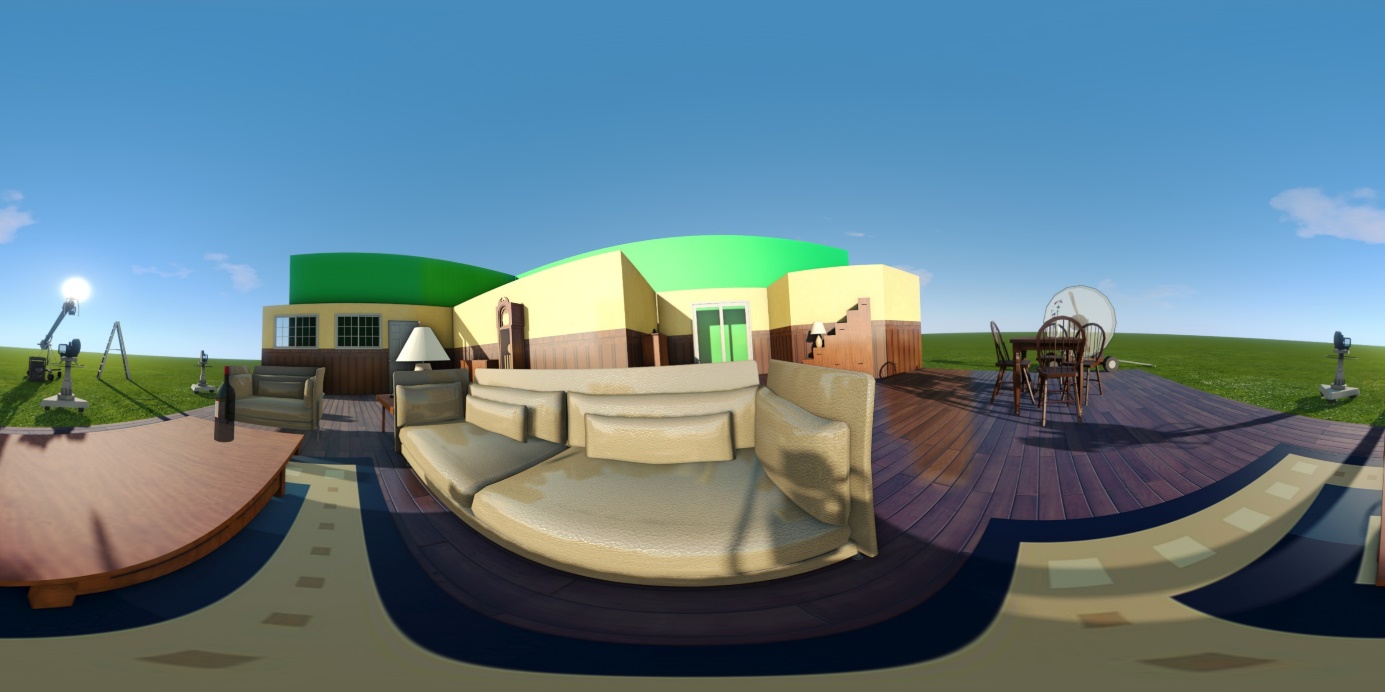
Il est possible d’utiliser Wraparound Lens de MentalRay
It’s also possible to use the Wraparound Lens with MentalRay
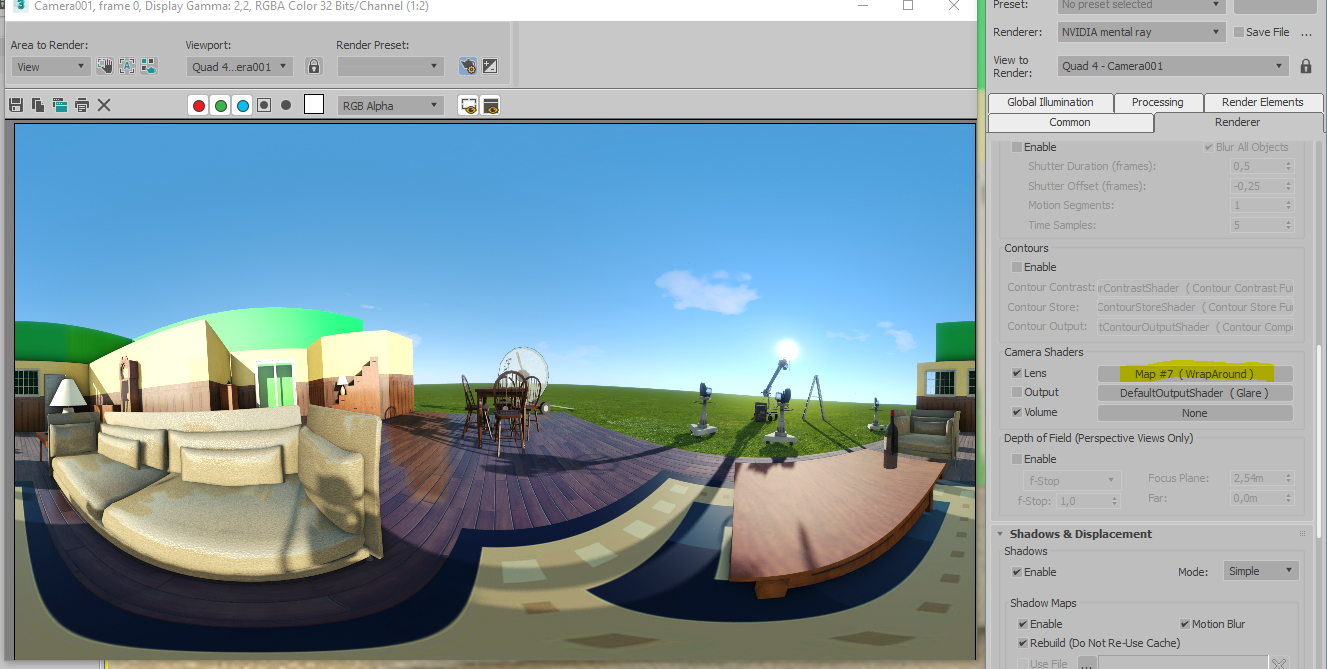

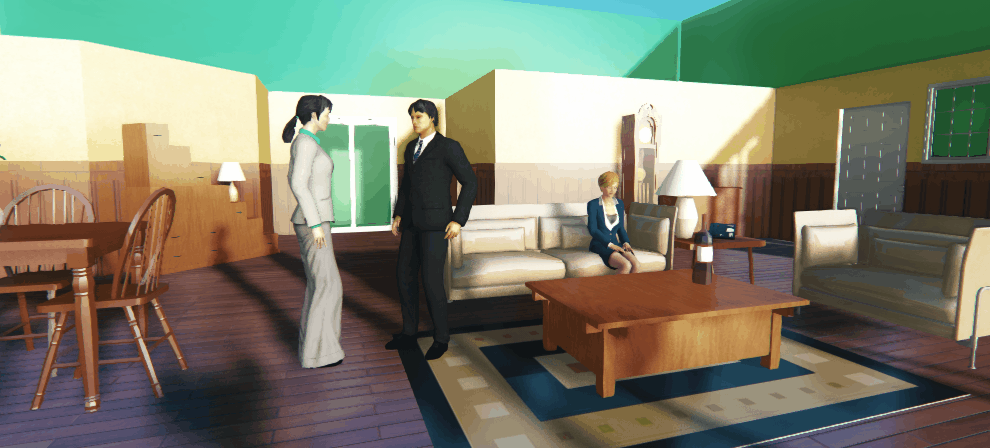
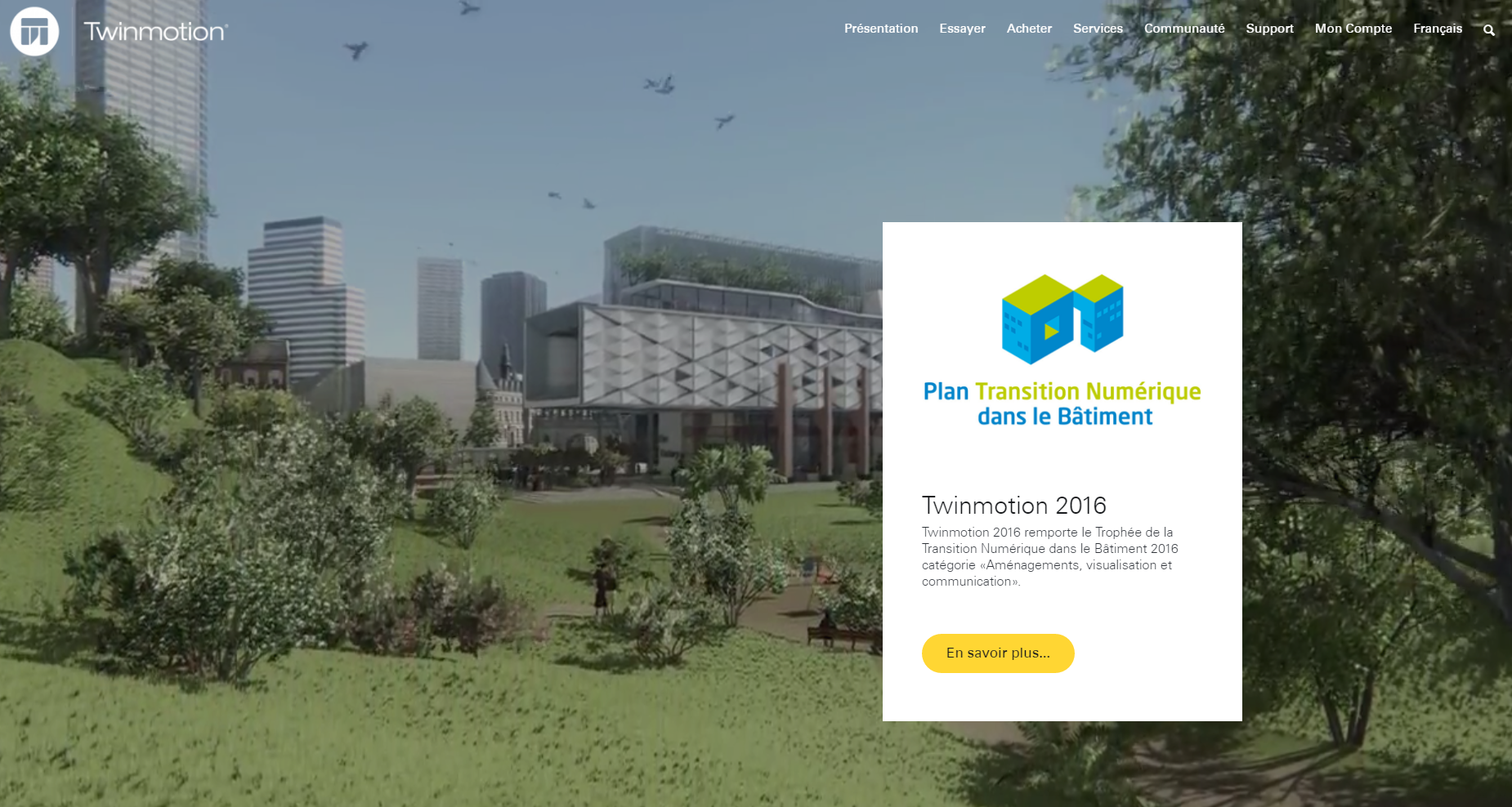
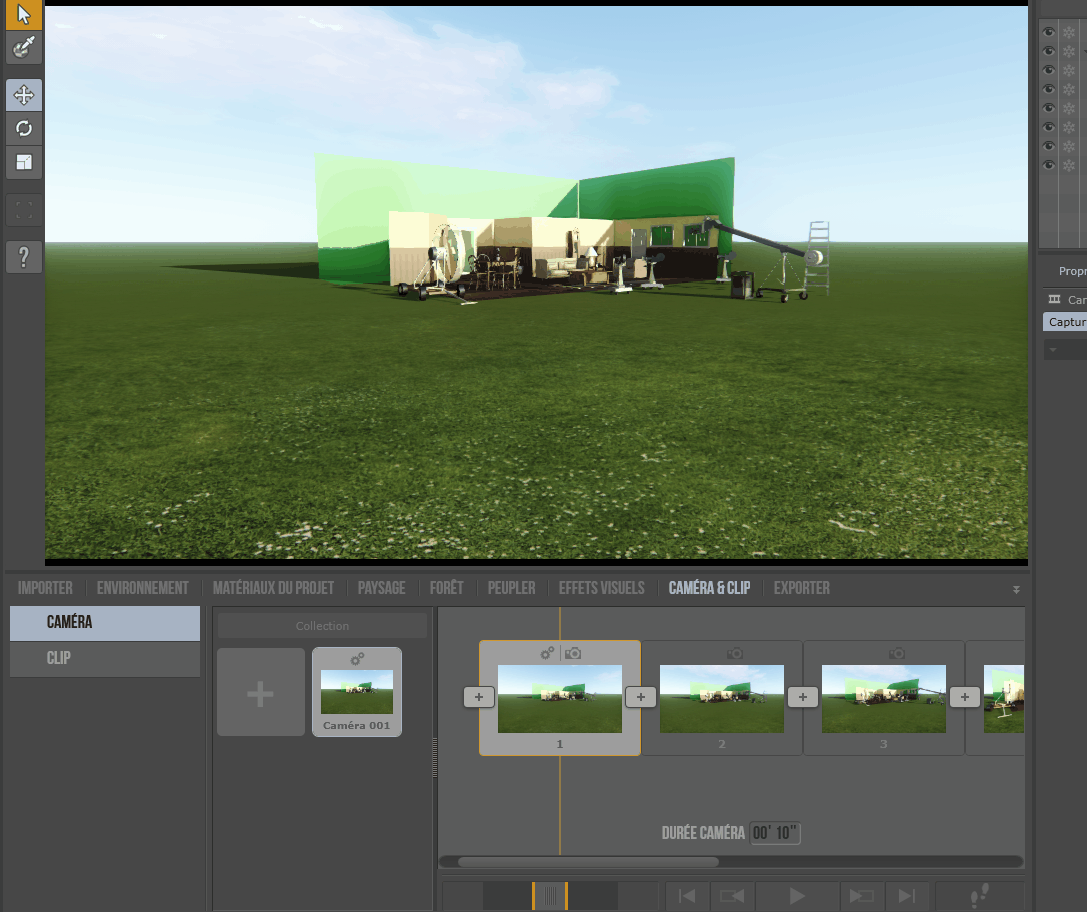
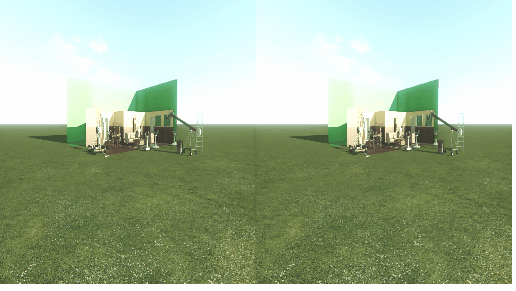
2 réflexions sur « Twinmotion -> VR headsets »